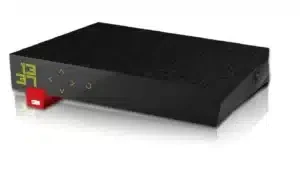Freebox step 1: The reasons for the blocking
At startup, a Freebox goes through several steps corresponding to a specific action on the device and the network. The equipment must also link these different stages to be able to function correctly. However, the box can sometimes block on step 1. You will then have to identify and verify the elements concerned by this phase to manage the problem efficiently.
How to get through stage 1 of my Freebox ?
On a Freebox, step 1 corresponds to the start-up of the different components of the device. The device performs a hardware check and a module check before turning on. If everything works, the box will automatically go to the next step.
However, at this stage, it will block if there are problems with the power supply system or the equipment itself.
You need to determine the source of the problem in order to solve it successfully. That said, the hardware can be considered damaged if it does not give any sign of life at startup. You can call directly the customer service of Free, to know the modalities of replacement of the equipment.
If the device seems to turn on, the malfunction may come from the hardware or the electrical voltage.
The electric track can be preferred, when the blocking occurs at a certain time. In this case, the electrical network has an unusual behavior during these time slots. To be sure, connect your box to an online.
The power will then pass through the batteries before reaching the Freebox. This way, the device will be protected from possible disturbances on the electrical network. This will allow them to move on to the next step, if the problem was caused by the current supplied to the box.
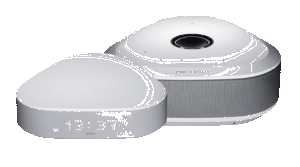
Reset your Freebox
Restarting often solves minor problems with connected devices and other computer equipment. With this technique, you restart the verification and service search processes. The device will then start up correctly, if the problem was caused by a failure at this level.
To do this, disconnect, then reconnect and launch your box.
For more serious anomalies, it is sometimes wise to opt for a reset. The operation essentially consists of restoring the device’s factory settings. In this way, you will undo any changes that may affect the modem’s operation.
This method is also effective to remedy setting problems caused by incidents on the electrical network.
To reset your box, the procedure is exactly the same on the application. You can also physically restart the device, then use the directional keys visible on the front panel to explore the menu. From the choices on the screen, select the Restore Factory Settings line. You will then launch the reset of the device.
The start-up should then go smoothly, if the malfunction was caused by a software problem.
Check if you are receiving an ADSL signal
Step 1 takes place well before the ADSL signal is processed. Therefore, a problem at this level should rather lead to a Freebox blocking step 2 . That said, the modem can sometimes anticipate this phase when starting up the components and services. It may then block from the first step in the absence of signal.
To be sure, you must check the reception of the ADSL signal by borrowing another Freebox or by connecting an old modem.
If the ADSL modem synchronizes, you receive a signal on your line. It may be the origin of the blockage, if the device does not react or does not perceive any ADSL signal. If you have access to another Freebox, simply connect it to the line normally used by your own modem-router.
Your line receives an ADSL signal, when the box displays the error 80.
Also consider connecting your Freebox to the line of your neighbor or a relative. If it stays stuck on step 1, your equipment is probably damaged. You will have to contact the operator’s services and replace your box.
If you are redirected to technical support, detail all the tests you have already performed before calling customer service.
Test another socket or another Freeplug
In case of blockage on step 1, technicians usually advise to use another plug or another Freeplug. The power supply problems prevent the modem components from starting up. Therefore, you can solve the problem by replacing the plug or the Freeplug.
It is recommended to start by swapping the electrical plugs of the ADSL module and the box.
If you go to a Free Center, the technical team can also test another module on slot 1 of the Freebox (ADSL). The box will go through all the steps without any problem, if the power problem comes from this part of your installation. After that, all that remains is to change the elements that caused the malfunction.
Contact Free customer service
If the problem persists, do not hesitate to contact the ISP’s customer service. A call to 3244 is charged at the rate of a local call from the Freebox line. It is therefore included in the package. In other words, this is a free number for Free customers.
You will, however, have to refer to the operator’s price list, if the call is made from a competitor’s line. Nevertheless, the waiting time remains free, regardless of the line used.
In general, Free’s hotline (3244) is able to resolve problems as quickly as possible. The customer service can also redirect you to the nearest technical support or store, if necessary. The line is accessible 7 days a week, between 7 am and midnight. The service is only closed from December 24th at 6pm to December 26th at 7am and from December 31st at 6pm to January 2nd at 7am.
In practice, it is better to favour certain time slots to reduce the waiting time and possibly the cost of the call. This last point is crucial, if you use another operator’s line. It is the same if you call from abroad to solve problems at home. In both cases, the call will be cheaper during off-peak hours, i.e. Monday to Friday, from 8 am to 7 pm.